
- #How to open password protected zip without password mac how to#
- #How to open password protected zip without password mac pdf#
- #How to open password protected zip without password mac install#
#How to open password protected zip without password mac pdf#
Click Copy button on pop-up dialog to get recovered password and click Open button to prepare opening encrypted PDF file. Step 5: PDF open password pops up few seconds or minutes later. Step 4: Click Start button on toolbar to recover password protected PDF file password. Then follow Brute-force/Mask/Dictionary password attack type settings to make detailed settings. In order to make PDF password recovery fast, you need to select one select one password attack type appropriate according to PDF password feature and how many characters you know. Step 3: Scan password recovery type in Type of attack drop-down list, and choose one appropriate. Step 2: With Open button on toolbar, you can browse and find password protected PDF document in your computer, and click "Open" button again in Open window to add PDF file into Encrypted File box.
#How to open password protected zip without password mac install#
Step 1: Download, install and execute iSunshare PDF Password Genius on computer.
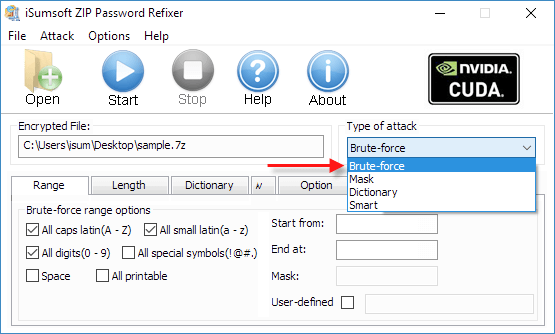
At this moment, PDF Password Genius is recommended usually, because it can effectively recover PDF forgotten or lost open password quickly. So you can do the same with PDF password recovery software like other people. Way 2: Open Encrypted PDF File with Password Recovery ToolĪs is known, lots of PDF password recovery tools can recover or remove password protected PDF file password. If you have no ideas or want to easier open PDF file without password, continue and follow the article below to recover encrypted PDF file password first, and open password protected PDF file with Adobe. However, how can you successfully open encrypted PDF file, when you are not sure or don't know PDF file password? With cmd above, you could open password protected PDF file without password from now on. Step 4: Open decrypted-filename.pdf in Preview to verify if it worked. Qpdf -decrypt -password=1234 encryption.pdf decryption.pdf Qpdf -decrypt -password=xxxx encrypted-filename.pdf decrypted-filename.pdfįor example, if your PDF password is 1234, and it is called "encryption", and you want to save it as "decryption" after removing password, just type following command and press Enter. Step 3: Once QPDF is installed, use it to decrypt the file by typing the following in Terminal. Sudo port install qpdf or brew install qpdf Step 2: Install QPDF on your system by typing the following in Terminal.

Step 1: Install MacPorts if you haven't already installed it. If not, please get PDF password recovery tool to find PDF open password in way 2.
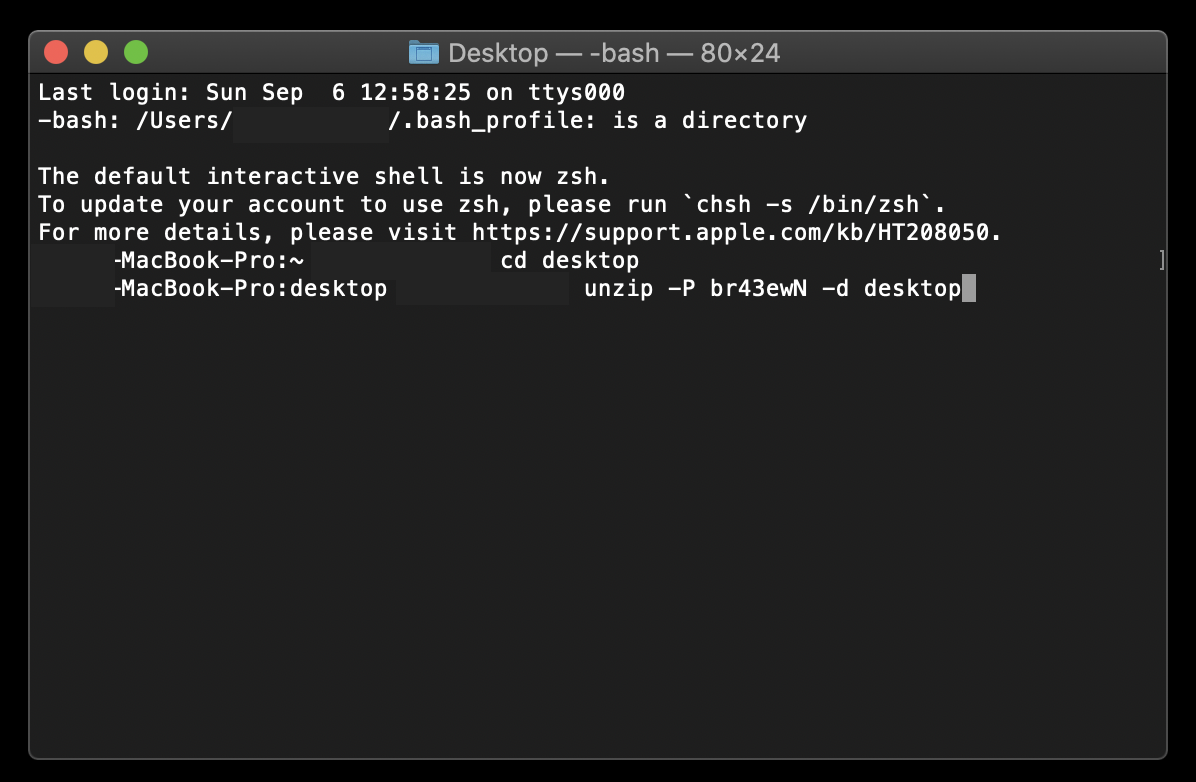
The only requirement is you have PDF file open password. You can remove password protection from PDF file with cmd, and then open password protected PDF file. So if you want to open encrypted PDF files without password, command prompt surely works. decrypt is one basic option provided by QPDF for PDF to remove encryption on PDF file. Way 1: Open Password Protected PDF File with CMD
#How to open password protected zip without password mac how to#
How to Open Password Protected PDF File without PasswordĬannot open password protected PDF file secured with powerful unknown password? Whether you have found any effective methods? If not, two ways introduced in this article are available for PDF users to open encrypted PDF file without password.


 0 kommentar(er)
0 kommentar(er)
